OBD2 Scanners is reader-supported. When you buy through links on our site, we may earn an affiliate commission.
Drivers need to be able to make sound decisions when it comes to vehicle maintenance and repair. The Incardoc obd2 car diagnostic software is a scanner app that can help drivers identify any problems with their vehicle before they happen, saving them time and money in the long run.
With this software, drivers can use a tablet or computer device to the interface for their car's onboard diagnostics system (OBD II). It is compatible with most cars manufactured after 1996, making it very easy for owners of these newer cars to find out what is wrong without paying hefty fees at the mechanic. Read on below and find out why you should download this app today.
What is InCarDoc Diagnostic Software?
The inCarDoc is a car diagnostic tool that reads real-time and stored diagnostics parameters from the ECU of OBD-II compliant cars via WiFi or Bluetooth adapters. You can use it to read engine codes, diagnose the current state of your vehicle's health as well as monitor it for future changes.
The inCarDoc Car Diagnostic Tool offers you fast access to various logs with just one click: Check Engine Codes Reading, Diagnosis (both on Real-Time and Stored), Monitoring Logbook & other non-standard parameters.
Specifications | Free | Pro |
|---|---|---|
Bluetooth adapters support | ||
WiFi adapters support | ||
KWE 3 (BLE) adapters support | ||
Read & interpret trouble codes (DTC) | ||
Store and share DTC data | ||
Read parameters in real-time | ||
Engine RPM | ||
Motor load | ||
Coolant temperature | ||
Fuel system status | ||
Absolute air pressure | ||
Ignition timing | ||
Inlet air temperature | ||
Mass air flow | ||
Throttle position | ||
Lambda sensor | ||
Fuel pressure | ||
Chart drawing for real-time data | ||
Reading VIN chassis number | ||
Real-time parameters recording | ||
Reads, displays, & records multiple parameters simultaneously | ||
Recording parameters in background mode | ||
View and sending recorded parameters traces | ||
GPS support | ||
Fuel economy parameters | ||
Upload in incardoc.com server | ||
Store and share DTC data and info | ||
Other non-standard parameters |

PROS
CONS
What Does InCarDoc OBD2 Do?
• Read Diagnostic Trouble Codes (DTC)
The InCarDoc is a self-diagnostic device with an easy-to-use interface and can read the Check Engine (MIL) state, details, related freeze frame data, and find descriptions in real-time. This feature is available in both free and paid apps.
• Clean Trouble Codes
It is essential to understand that you clean only the trouble codes to reset your malfunction indicator lamp after you have addressed the issue on your car. If your car registered a problem with the coolant temperature, you need to address this first before deleting them. It may reset the Check Engine LIght on your vehicle but ignoring this issue may result in a graver issue later.
Also, insurance companies may need this data when you make a claim. In some US states, the DMV and insurance companies require an OBD2 scanner before registering your vehicle.
• Display Freeze Frame
The InCarDoc scan tool allows you to check freeze frame data together with the stored diagnostic trouble codes (DTC) on your PCM. Mechanics use this data to diagnose why the malfunction indicator light tripped.
The freeze-frame displays data like intake air temperature, engine, and emission systems, at what rpm the trouble code occurred, how fast, and how long it has been running since starting the engine. It can also show data on fuel levels, battery voltage, vacuum leaks, and other related freeze frame data.
• Shows Fuel Consumption
Keep track of your fuel consumption, average MPG, and other statistics with this feature. You can also enter some engine parameters to provide a more accurate calculation.
Use the Trip Computer mode for presenting and tracking the car's fuel economy. Present both in-drive (instant and average MPG) as well as per trip, per day, or any other statistics you wish to see on the go!
• Records the Parameters of Cars During Trip
The InCarDoc is an excellent way to monitor your car from anywhere. With this free tool, you can view real-time engine and vehicle parameters PIDs such as speed, rotation of the wheel, the temperature in degrees Celsius, pressure in kilopascals or inches Hg, among others, depending on which are supported make/model year.
This application also features an excellent dashboard with charts for all scanned PIDs to instantly help identify any problems.
• Saves Daily Statistic Trips
The InCarDoc logbook tool reads real-time engine functions, fuel consumption, service records, car maintenance, diagnostics, GPS, speed, etc. The app history also tells the mechanic of the engine's performance. You can upload data and retrieve them through your mobile device or in console mode for advanced users of InCarDoc Pro.
Why Do Drivers Need InCarDoc OBD2?
• InCarDoc is inexpensive
The InCarDoc app is very inexpensive. You can download and use this mobile app for free from Google Play Store, but you can get the InCarDoc Pro for your Android devices for a very minimal cost. However, the iOS app does not have a free version, but the paid version is still very affordable at less than $5 per year.
• It's easy to use
After registering your account to the InCarDoc portal, make use of the cloud feature so you can access your stored diagnostic trouble codes anytime. It is a very secure cloud portal, though once you add people to your profile page, they can see your online data. So be sure who you add to your profile page.
It has had more than 4 million downloads in over 150 countries since its launch 5 years ago, making it one of the most trusted car diagnostic software.
• Saves you time and money from repairs
For example, your car scanner shows that your battery voltage is lower than recommended, you can check the battery terminals or change the battery without needing a mechanic's service.
• Helps you check on your mechanic's diagnosis
Admit it; not all mechanics are truthful in their diagnosis. However, your car's sensors record real-time parameters and diagnostics parameters from ECU so you can check on your mechanics diagnosis and get the correct calculation of the real issue.
• Helps your mechanic make a more accurate diagnosis
Trouble codes tell your mechanic about any possible malfunctions in the vehicle. If you delete this without acting on it, it can lead to further problems down the line and cause unexpected costs or time lost due to errors.
These codes may tell your mechanic that your car needs calibration, check the sensor, module communication, or component that may have failed. Instead of spending hours trying to find the issue, share diagnostics data with your mechanic from InCarDoc mobile app to help pinpoint the trouble codes faster.
• Supports an extensive database
The InCarDoc app has an extensive database that you can check. You may even create and manage custom alerts that will notify you about vehicle faults.
Things You’ll Need to Use InCarDoc Car Diagnostic Scanner
To use your InCarDoc app, you must comply with the following requirements:
1. An OBD2-Compliant Car
Unless you're driving a vintage car, your car is likely OBD2-compliant because of the time that had elapsed since implementing the OBD II standard in 1996 for US-made cars. Cars made from other countries may have a different case regarding the 1996 compliance, so always check with your manufacturer or check under the hood of your vehicle to find the OBD2-compliant sticker.
2. Bluetooth/WiFi Adapter
Get an ELM 327 Bluetooth Adapter that you need to connect with your car's OBD II port. The app supports all gasoline vehicles, including those using AE J1850 PWM, SAE J1850 VPW, ISO 9141-2, ISO 14230-4 KWP, ISO 14230-4 KWP, ISO 15765-4 CAN, and ISO 15765-4 CAN OBD II protocols. It does not support hybrid and electric vehicles, though.
You may also try the Kobra OBD2 WiFi adapter, which is more convenient to use since it works for Android and iOS devices.
3. Smartphone
You need this to download the mobile application so you can use your car scanner to read, record, and store parameters and retrieve stored diagnostics parameters from ECU in easy-to-understand charts and graphs.
Your car's sensors read real-time parameters on your connected car, keeping a live OBD connection for easier retrieval and view.
4. Mobile Application
Download the free app of the IncarDoc car scanner from the Google Play Store or the paid app from the App Store. The free app has in-app purchases so that you can upgrade to the Pro version. Using the Pro version has many advantages.
It can record real-time parameters, and you can use it to create custom configurations to monitor several parameters, use GPS mode results while driving, and record parameters in background mode. The app supports Android and iOS devices, so you don't have to find which one works for you.
How to Use the InCarDoc App
Once you have downloaded the InCarDoc app and have the OBD2 ELM327 Bluetooth/WiFi adapter, you're ready to protect yourself and your car.
1. Connect the OBD2 adapter to your car's OBD2 port

You can find the OBD2 port under your car's dash, usually under the steering column. You can also check the user's manual to see where you can find it. Make sure the green light on your OBD2 ELM327 scanner is on.
2. Turn the ignition on
Start your car. The red light goes on, signaling you're ready to pair your app.
3. Connect your mobile device with OBD2 ELM327 adapter
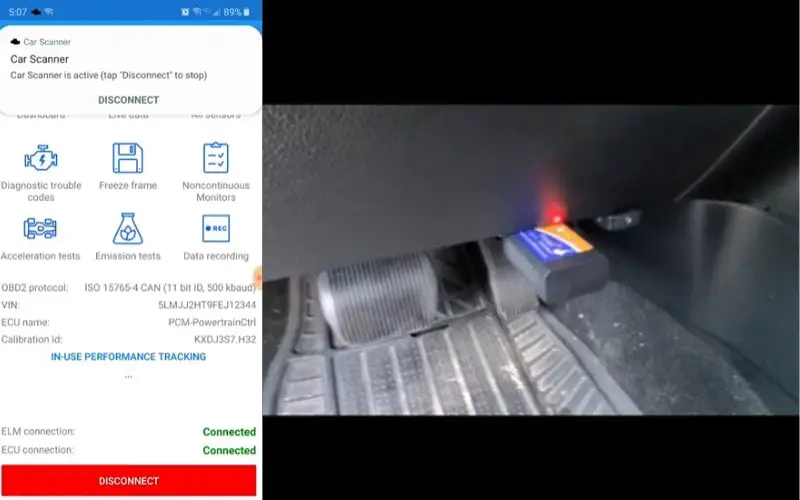
Follow the directions on your device on how to pair the OBD2 ELM327 adapter. It is easier to pair through Bluetooth if using an Android device, while you need to configure your phone settings with the WiFi adapter if using an iOS device.
Another option is to connect with GPS mode (Pro only), which tracks the travel record of your car. However, you cannot run it simultaneously with a Bluetooth or WiFi connection. Any of the three works well, though, so choose the most convenient link for you.
4. Launch the app
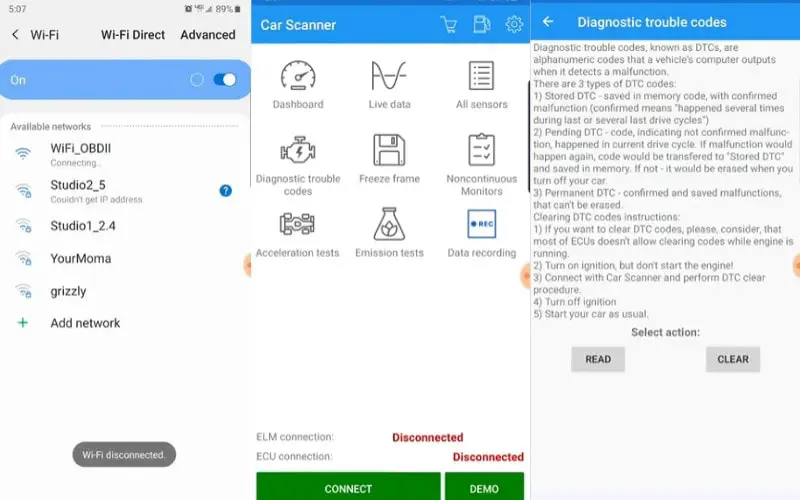
Once you have configured the adapter with your mobile device, you're now ready to launch your app and let InCarDoc do its magic.
5. Configure your app
When you open the configuration screen, you can see the following options:
• Economizer (only forPRO edition)
• Dynamic parameters
• Diagnostic
• OBD records
• Search
• Settings
• You can change the custom configurations to suit your preferences.
6. Turn on your parameters options

Make use of the monitoring and logbook tool in your OBD2 ELM327 scanner by creating a logbook, then choose maintenance or fueling to launch these records.
7. Upgrade your app
We recommend upgrading to InCarDoc Pro after a month to use the other features for advanced users. You can enjoy advanced features like the monitoring and logbook tool, add command combinations, etc.
However, keep your command combinations to a maximum of three since your app will have to work double to keep up with your requests, resulting in a long time to retrieve a chart drawing.
Conclusion
The InCarDoc OBD2 car diagnostic software can help you identify any problems with your vehicle before they happen. This app reads real-time parameters, clears trouble codes, and lets you set appropriate economy parameters that will help you manage your OBD2 standard car.
Does the InCarDoc app meet your needs? What other car diagnostic software can you recommend? Let us know in the comments below!
